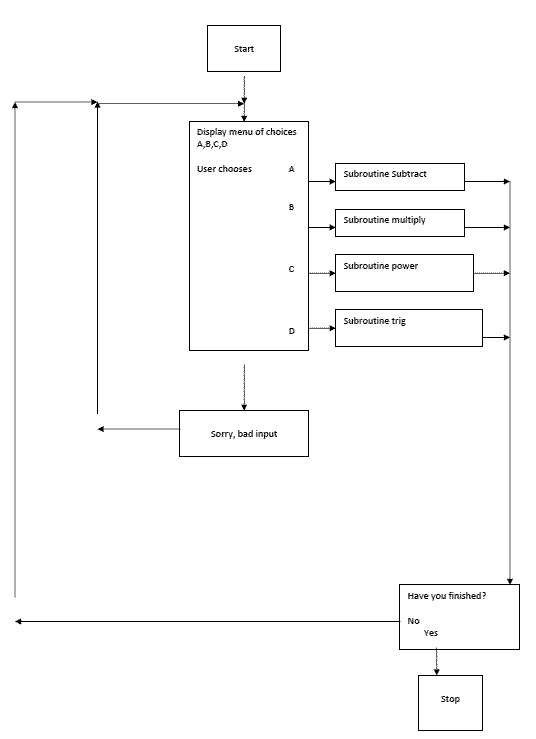Advanced Topics
This worksheet is also available in PDF format.
This worksheet makes use of several examples programs that are all available for download from this website.
Aims
By the end of this worksheet you will be able to:
- Use array functions
- Create larger programs aided by "Flow Charts"
Array Functions
FORTRAN provides a number of intrinsic functions that are useful for working with arrays. Among these are some which are specifically aimed at working with matrices and vectors.
| Function name | Operates on | Description |
|---|---|---|
| MATMUL | Matrix/vector | Matrix multiplication of two matrices or a matrix and a vector. |
| DOT_PRODUCT | Vector | Scalar (dot) product of two vectors |
| TRANSPOSE | Matrix | Transpose of a matrix |
| MAXVAL | Any array | Maximum value of an array, or of all the elements along a specified dimension of an array. |
| MINVAL | Any array | Minimum value of an array, or of all the elements along a specified dimension of an array. |
| SUM | Any array | Sum of all the elements of an array, or of all the elements along a specified dimension of an array. |
Program matrixmul.f95, demonstrates the use of these functions. Additionally, it includes two subroutines that are likely to be useful when handling matrix/array manipulations: fill_array which fills the array elements and outputra which prints the values of the array elements to the screen. This program is also an example of dynamic memory allocation.
program matrixmul
!demonstrates use of matmul array function and dynamic
!allocation of array
real, allocatable, dimension(:,:) :: ra1,ra2,ra3
integer :: size
!initialize the arrays
print*, 'Shows array manipulation using SQUARE arrays.'
print*, 'Allocate the space for the array at run time.'
print*, 'Enter the size of your array'
read *, size
allocate(ra1(size,size),ra2(size,size),ra3(size,size))
print*, 'enter matrix elements for ra1 row by row'
call fill_array(size,ra1)
print*, 'enter matrix elements for ra2 row by row'
call fill_array(size,ra2)
!echo the arrays
print *,'ra1'
call outputra(size,ra1)
print *,'ra2'
call outputra(size,ra2)
!demonstrate the use of matmul and transpose intrinsic !functions
ra3=matmul(ra1,ra2)
print *,'matmul of ra1 and ra2'
call outputra(size,ra3)
ra3=transpose(ra1)
print *,'transpose of ra1'
call outputra(size,ra3)
deallocate(ra1,ra2,ra3)
end program matrixmul
!---------------------------------------------------------
subroutine outputra(size,ra)
implicit none
!will output a real square array nicely
integer :: size,row,col
real,dimension(size,size) :: ra
character :: reply*1
do row =1,size
write(*,10) (ra(row,col),col=1,size)
10 format(100f10.2)
!as we don't know how many numbers are to be output,
!specify !more than we need - the rest are ignored
end do
print*,'__________________________________________________'
print*,'Hit a key and press enter to continue'
read *,reply
end subroutine outputra
!---------------------------------------------------------
subroutine fill_array(size,ra)
implicit none
!fills the array by prompting from keyboard
integer :: row,col,size
real :: num
real, dimension(size,size) :: ra
do row=1,size
do col=1,size
print *, row,col
read *,num
ra(row,col)=num
end do
end do
end subroutine fill_array
Exercise 7.1
Write a program to read in 2 square matrices (of any size). Confirm that the matrices obey the rule
(AB)T = BTAT
where AT is the transpose of matrix A.
Exercise 7.2
Write a program that will read a 3 X 3 matrix from a data file. In the program, include a subroutine that will generate any cofactor cof of the matrix mat. Call the subroutine cofactor and use these arguments:
subroutine cofactor(i,j,mat,cof) implicit none real :: mat(3,3),minor(2,2),cof integer :: elrow,elcol ! cof – the cofactor of matrix mat for element i,j . .
Exercise 7.3
Use the program you developed Exercise 7.2 to calculate the determinant of a 3 X 3 matrix.
Writing REAL programs - Flow Charts
Now that you know all the main elements of FORTRAN 95, you are in a position to apply your skills to writing REAL programs. Unlike most of the exercises in these worksheets, REAL programs tend to be rather large. In large programs, the underlying logic can often be difficult to follow.
It helps, therefore, both in the devising of a program and later in its maintenance, to have a plan of what you intend the program to do. Let’s take, as an example, a program that works like a calculator.
The flowchart is shown on the next page. The logic of the program, as a whole, is clear. Details like what will happen in the subroutines is glossed over at this stage.
In commercial programming, flowcharts are usually formalized, with specific shapes for boxes that do different things. That need not concern us here. Essentially, we use flowcharts to provide a ‘map’ of the underlying logic flow in the program – what connects with what.